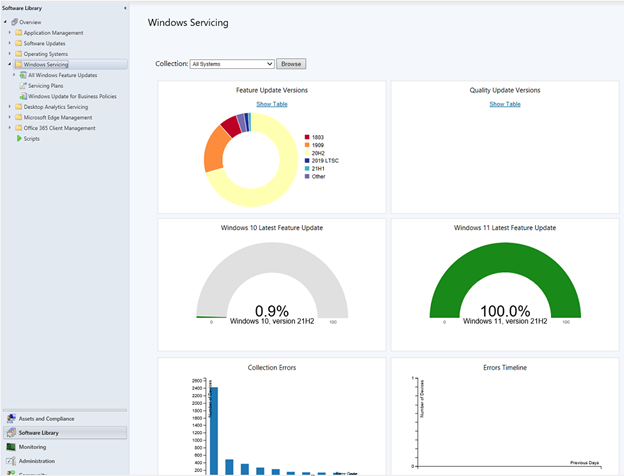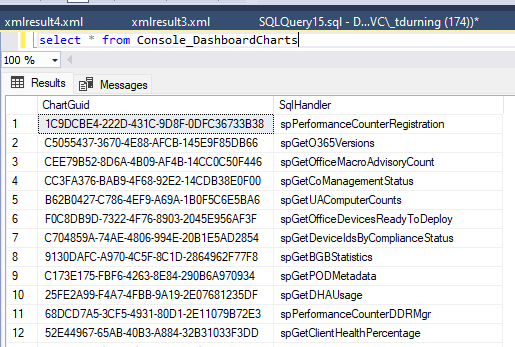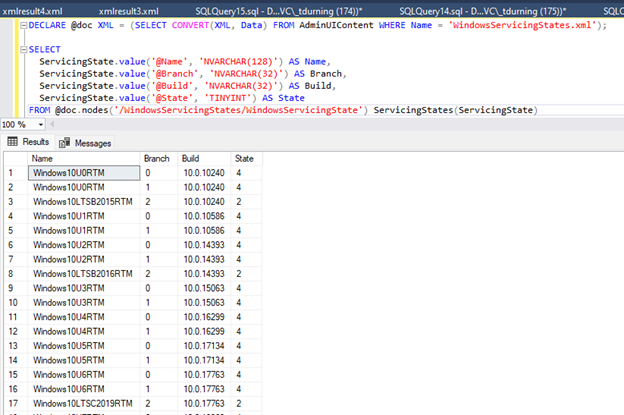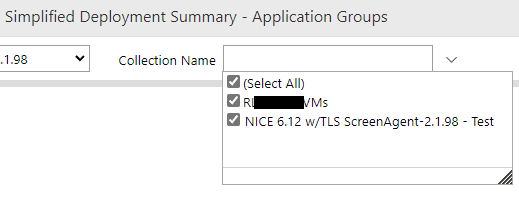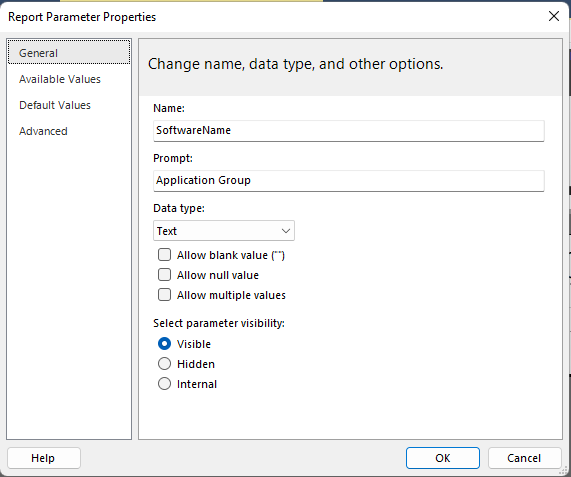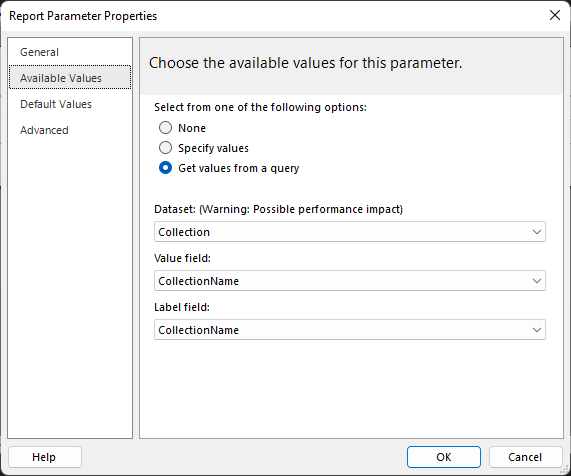Getting a few computers failing to upgrade the client with the following in ccmsetup.log:
Installing file 'C:\WINDOWS\ccmsetup\vcredist_x64.exe' with options '/norestart /install /quiet /log %windir%\ccmsetup\logs\VCRedist_x64_Install.log'.
File 'C:\WINDOWS\ccmsetup\vcredist_x64.exe' returned failure exit code 1638. Fail the installation.
InstallFromManifest failed 0x80070666
Sending state '311'...
Updating MDM_ConfigSetting.ClientDeploymentErrorCode with value 2147944038
[5.00.9068.1012] Params to send '5.0.9068.1026 Deployment Error 0x80070666. Pre-req: vcredist_x64.exe'
<ClientDeploymentMessage ErrorCode="-2147023258"><Client Baseline="1" BaselineCookie="" Platform="2" Langs=""/><Packages><Package ID="{696F1234-7673-4E99-A0A6-511DB03A85A4}"/></Packages><Additional><SourceType Value="DP"/></Additional></ClientDeploymentMessage>
Raised pending client deployment state message.
UpgradeStatus: updating error code to 0x80070666
Sending state '301'...
Updating MDM_ConfigSetting.ClientDeploymentErrorCode with value 2147944038
Deleted file C:\WINDOWS\ccmsetup\ccmsetup.exe.download
Deleted file C:\WINDOWS\ccmsetup\ccmsetup.xml
Deleted file C:\WINDOWS\ccmsetup\client.msi
CcmSetup failed with error code 0x80070666
Checking VCRedist_x64_Install.log, is shows:
Error 0x80070666: Cannot install a product when a newer version is installed.
The version that ccmsetup is attempting to install is 14.28.29914 and when I check the client is shows a later version:
Microsoft Visual C++ 2015-2019 Redistributable (x64) - 14.29.30038
So why is ccmsetup trying to install an older client?
Looking further back in the ccmsetup.log it states it can’t find the upgrade code for vcredist_x64.exe in the MSI database:
Item 'x64/vcredist_x64.exe' is applicable. Detecting whether it exists.
Couldn't find a product with MSI upgrade code '{36F68A90-239C-34DF-B58C-64B30153CE35}' in the MSI database.
Item x64/vcredist_x64.exe has not been installed yet. Put to pending install list.
It also shows where it detects the x86 version just fine:
Item 'i386/vcredist_x86.exe' is applicable. Detecting whether it exists.
Upgrade code '{65E5BD06-6392-3027-8C26-853107D3CF1A}': product = '{E42108AD-89A2-4ECC-9206-B41EE965BD09}', installed = 1, version = 14.29.30038
Checking '{65E5BD06-6392-3027-8C26-853107D3CF1A}' version '14.29.30038' expecting >= '14.28.29914'.
Detected item 'i386/vcredist_x86.exe'
I figured I should try a repair first, so I logged onto the computer and clicked “Change” and then “Repair”:


But then it prompted me for the location of VC_redist.x64:
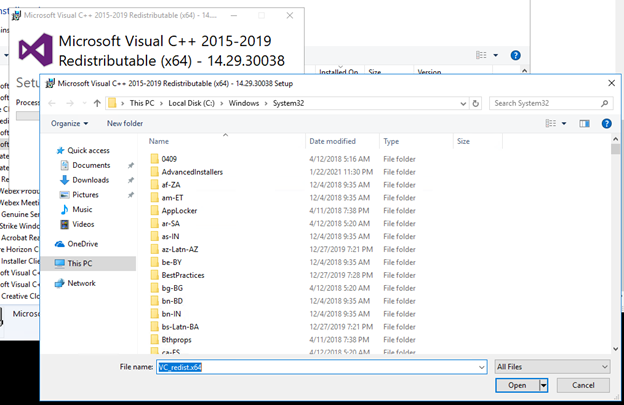
I tried the repair on the x86 version and that worked fine, so it looks like there might be something screwy with the x64 install… I downloaded the latest version from here and installed it, and after a reboot ccmsetup ran successfully.