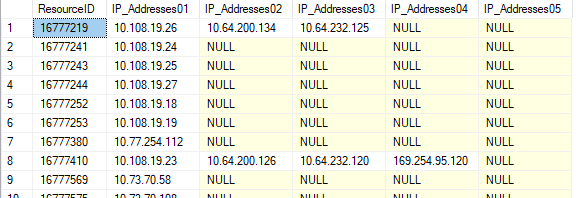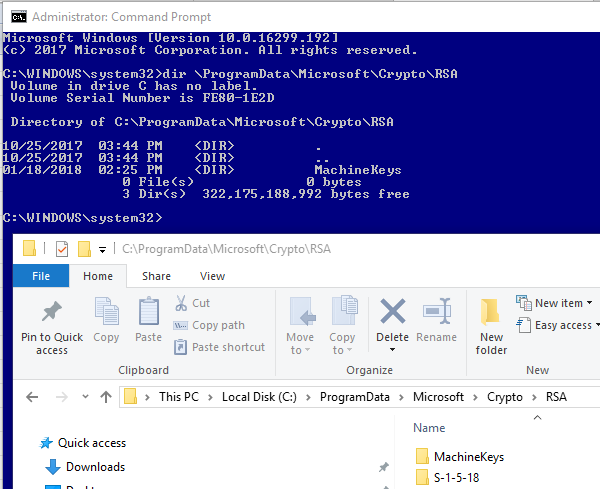NEW EDIT – THIS IS NO LONGER RELEVANT. Please see https://sccmnotes.wordpress.com/2019/07/18/version-and-build-for-windows-10-in-the-sccm-database/
EDIT – The KB match to find the full build is no longer necessary, since the BuildExt field is in v_r_system. The only thing now I have is a OSBuild Version table to match the five digit build to the four digit version:
OSBuild Version
18362 1903
17763 1809
17134 1803
16299 1709
15063 1703
14393 1607
10586 1511
10240 1507
Then I just query the version with the following:
select distinct v.Version + ' - ' + s.BuildExt VersionBuild from v_R_System s inner join CM_Supplemental.dbo.Windows10BuildVersion v on s.Build01 like '%' + v.OSBuild where s.Name0 = @Name0
For reference: https://technet.microsoft.com/en-gb/windows/mt679505.aspx
THE FOLLWING IS OLD INFORMATION, NO LONGER RELEVANT.
I was asked to add the build version to my simplified deployment report. Easy enough, I could use the Version0 column in v_gs_operating_system. I added it to the report and sent the link to the requestor:
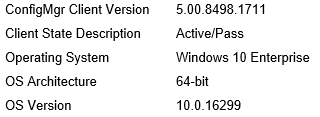
This wasn’t satisfactory, and they were actually looking for the complete version/build, like shown in the ver command:
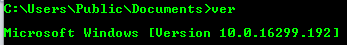
They wanted something like this:
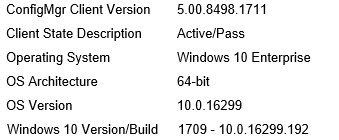
It’s not readily available in SCCM, so I created a table in a secondary database:
CREATE TABLE [dbo].[Windows10Versions] ( [HotfixID0] [varchar](50) NOT NULL, [VersionBuild] [varchar](50) NOT NULL )
and using the data from https://technet.microsoft.com/en-gb/windows/mt679505.aspx (Windows 10 release information), I added the data thusly:
insert into Windows10Versions (HotfixID0, VersionBuild) values ('KB4073291', '1709 - 10.0.16299.201') insert into Windows10Versions (HotfixID0, VersionBuild) values ('KB4073290', '1709 - 10.0.16299.194') insert into Windows10Versions (HotfixID0, VersionBuild) values ('KB4056892', '1709 - 10.0.16299.192') insert into Windows10Versions (HotfixID0, VersionBuild) values ('KB4054517', '1709 - 10.0.16299.125') insert into Windows10Versions (HotfixID0, VersionBuild) values ('KB4051963', '1709 - 10.0.16299.98') insert into Windows10Versions (HotfixID0, VersionBuild) values ('KB4048955', '1709 - 10.0.16299.64') insert into Windows10Versions (HotfixID0, VersionBuild) values ('KB4043961', '1709 - 10.0.16299.19') insert into Windows10Versions (HotfixID0, VersionBuild) values ('KB4057144', '1703 - 10.0.15063.877') insert into Windows10Versions (HotfixID0, VersionBuild) values ('KB4056891', '1703 - 10.0.15063.850') insert into Windows10Versions (HotfixID0, VersionBuild) values ('KB4053580', '1703 - 10.0.15063.786') insert into Windows10Versions (HotfixID0, VersionBuild) values ('KB4055254', '1703 - 10.0.15063.729') insert into Windows10Versions (HotfixID0, VersionBuild) values ('KB4048954', '1703 - 10.0.15063.726') insert into Windows10Versions (HotfixID0, VersionBuild) values ('KB4049370', '1703 - 10.0.15063.675') insert into Windows10Versions (HotfixID0, VersionBuild) values ('KB4041676', '1703 - 10.0.15063.674') insert into Windows10Versions (HotfixID0, VersionBuild) values ('KB4040724', '1703 - 10.0.15063.632') insert into Windows10Versions (HotfixID0, VersionBuild) values ('KB4038788', '1703 - 10.0.15063.608') insert into Windows10Versions (HotfixID0, VersionBuild) values ('KB4034674', '1703 - 10.0.15063.540') insert into Windows10Versions (HotfixID0, VersionBuild) values ('KB4032188', '1703 - 10.0.15063.502') insert into Windows10Versions (HotfixID0, VersionBuild) values ('KB4025342', '1703 - 10.0.15063.483') insert into Windows10Versions (HotfixID0, VersionBuild) values ('KB4022716', '1703 - 10.0.15063.447') insert into Windows10Versions (HotfixID0, VersionBuild) values ('KB4022725', '1703 - 10.0.15063.413') insert into Windows10Versions (HotfixID0, VersionBuild) values ('KB4020102', '1703 - 10.0.15063.332') insert into Windows10Versions (HotfixID0, VersionBuild) values ('KB4016871', '1703 - 10.0.15063.296') insert into Windows10Versions (HotfixID0, VersionBuild) values ('KB4016240', '1703 - 10.0.15063.250') insert into Windows10Versions (HotfixID0, VersionBuild) values ('KB4015583', '1703 - 10.0.15063.138') insert into Windows10Versions (HotfixID0, VersionBuild) values ('KB4057142', '1607 - 10.0.14393.2035') insert into Windows10Versions (HotfixID0, VersionBuild) values ('KB4056890', '1607 - 10.0.14393.2007') insert into Windows10Versions (HotfixID0, VersionBuild) values ('KB4053579', '1607 - 10.0.14393.1944') insert into Windows10Versions (HotfixID0, VersionBuild) values ('KB4051033', '1607 - 10.0.14393.1914') insert into Windows10Versions (HotfixID0, VersionBuild) values ('KB4048953', '1607 - 10.0.14393.1884') insert into Windows10Versions (HotfixID0, VersionBuild) values ('KB4052231', '1607 - 10.0.14393.1797') insert into Windows10Versions (HotfixID0, VersionBuild) values ('KB4041688', '1607 - 10.0.14393.1794') insert into Windows10Versions (HotfixID0, VersionBuild) values ('KB4041691', '1607 - 10.0.14393.1770') insert into Windows10Versions (HotfixID0, VersionBuild) values ('KB4038801', '1607 - 10.0.14393.1737') insert into Windows10Versions (HotfixID0, VersionBuild) values ('KB4038782', '1607 - 10.0.14393.1715') insert into Windows10Versions (HotfixID0, VersionBuild) values ('KB4039396', '1607 - 10.0.14393.1670') insert into Windows10Versions (HotfixID0, VersionBuild) values ('KB4034661', '1607 - 10.0.14393.1613') insert into Windows10Versions (HotfixID0, VersionBuild) values ('KB4034658', '1607 - 10.0.14393.1593') insert into Windows10Versions (HotfixID0, VersionBuild) values ('KB4038220', '1607 - 10.0.14393.1537') insert into Windows10Versions (HotfixID0, VersionBuild) values ('KB4025334', '1607 - 10.0.14393.1532') insert into Windows10Versions (HotfixID0, VersionBuild) values ('KB4025339', '1607 - 10.0.14393.1480') insert into Windows10Versions (HotfixID0, VersionBuild) values ('KB4022723', '1607 - 10.0.14393.1378') insert into Windows10Versions (HotfixID0, VersionBuild) values ('KB4022715', '1607 - 10.0.14393.1358') insert into Windows10Versions (HotfixID0, VersionBuild) values ('KB4019472', '1607 - 10.0.14393.1198') insert into Windows10Versions (HotfixID0, VersionBuild) values ('KB4015217', '1607 - 10.0.14393.1066') insert into Windows10Versions (HotfixID0, VersionBuild) values ('KB4015438', '1607 - 10.0.14393.969') insert into Windows10Versions (HotfixID0, VersionBuild) values ('KB4013429', '1607 - 10.0.14393.953') insert into Windows10Versions (HotfixID0, VersionBuild) values ('KB3213986', '1607 - 10.0.14393.693') insert into Windows10Versions (HotfixID0, VersionBuild) values ('KB3206632', '1607 - 10.0.14393.576') insert into Windows10Versions (HotfixID0, VersionBuild) values ('KB3201845', '1607 - 10.0.14393.479') insert into Windows10Versions (HotfixID0, VersionBuild) values ('KB3200970', '1607 - 10.0.14393.447') insert into Windows10Versions (HotfixID0, VersionBuild) values ('KB3197954', '1607 - 10.0.14393.351') insert into Windows10Versions (HotfixID0, VersionBuild) values ('KB3194798', '1607 - 10.0.14393.321') insert into Windows10Versions (HotfixID0, VersionBuild) values ('KB3194496', '1607 - 10.0.14393.222') insert into Windows10Versions (HotfixID0, VersionBuild) values ('KB3189866', '1607 - 10.0.14393.187') insert into Windows10Versions (HotfixID0, VersionBuild) values ('KB3193494', '1607 - 10.0.14393.187') insert into Windows10Versions (HotfixID0, VersionBuild) values ('KB3176938', '1607 - 10.0.14393.105') insert into Windows10Versions (HotfixID0, VersionBuild) values ('KB3176934', '1607 - 10.0.14393.82') insert into Windows10Versions (HotfixID0, VersionBuild) values ('KB3176495', '1607 - 10.0.14393.51') insert into Windows10Versions (HotfixID0, VersionBuild) values ('KB3176929', '1607 - 10.0.14393.10') insert into Windows10Versions (HotfixID0, VersionBuild) values ('KB4075200', '1511 - 10.0.10586.1358') insert into Windows10Versions (HotfixID0, VersionBuild) values ('KB4056888', '1511 - 10.0.10586.1356') insert into Windows10Versions (HotfixID0, VersionBuild) values ('KB4053578', '1511 - 10.0.10586.1295') insert into Windows10Versions (HotfixID0, VersionBuild) values ('KB4048952', '1511 - 10.0.10586.1232') insert into Windows10Versions (HotfixID0, VersionBuild) values ('KB4052232', '1511 - 10.0.10586.1177') insert into Windows10Versions (HotfixID0, VersionBuild) values ('KB4041689', '1511 - 10.0.10586.1176') insert into Windows10Versions (HotfixID0, VersionBuild) values ('KB4038783', '1511 - 10.0.10586.1106') insert into Windows10Versions (HotfixID0, VersionBuild) values ('KB4034660', '1511 - 10.0.10586.1045') insert into Windows10Versions (HotfixID0, VersionBuild) values ('KB4025344', '1511 - 10.0.10586.1007') insert into Windows10Versions (HotfixID0, VersionBuild) values ('KB4032693', '1511 - 10.0.10586.965') insert into Windows10Versions (HotfixID0, VersionBuild) values ('KB4022714', '1511 - 10.0.10586.962') insert into Windows10Versions (HotfixID0, VersionBuild) values ('KB4019473', '1511 - 10.0.10586.916') insert into Windows10Versions (HotfixID0, VersionBuild) values ('KB4015219', '1511 - 10.0.10586.873') insert into Windows10Versions (HotfixID0, VersionBuild) values ('KB4013198', '1511 - 10.0.10586.839') insert into Windows10Versions (HotfixID0, VersionBuild) values ('KB3210721', '1511 - 10.0.10586.753') insert into Windows10Versions (HotfixID0, VersionBuild) values ('KB3205386', '1511 - 10.0.10586.713') insert into Windows10Versions (HotfixID0, VersionBuild) values ('KB3198586', '1511 - 10.0.10586.679') insert into Windows10Versions (HotfixID0, VersionBuild) values ('KB3192441', '1511 - 10.0.10586.633') insert into Windows10Versions (HotfixID0, VersionBuild) values ('KB3185614', '1511 - 10.0.10586.589') insert into Windows10Versions (HotfixID0, VersionBuild) values ('KB3176493', '1511 - 10.0.10586.545') insert into Windows10Versions (HotfixID0, VersionBuild) values ('KB3172985', '1511 - 10.0.10586.494') insert into Windows10Versions (HotfixID0, VersionBuild) values ('KB3163018', '1511 - 10.0.10586.420') insert into Windows10Versions (HotfixID0, VersionBuild) values ('KB3156421', '1511 - 10.0.10586.318') insert into Windows10Versions (HotfixID0, VersionBuild) values ('KB3147458', '1511 - 10.0.10586.218') insert into Windows10Versions (HotfixID0, VersionBuild) values ('KB3140768', '1511 - 10.0.10586.164') insert into Windows10Versions (HotfixID0, VersionBuild) values ('KB3140743', '1511 - 10.0.10586.122') insert into Windows10Versions (HotfixID0, VersionBuild) values ('KB3135173', '1511 - 10.0.10586.104') insert into Windows10Versions (HotfixID0, VersionBuild) values ('KB3124262', '1511 - 10.0.10586.71') insert into Windows10Versions (HotfixID0, VersionBuild) values ('KB3124263', '1511 - 10.0.10586.63') insert into Windows10Versions (HotfixID0, VersionBuild) values ('KB3124200', '1511 - 10.0.10586.36') insert into Windows10Versions (HotfixID0, VersionBuild) values ('KB3116900', '1511 - 10.0.10586.29') insert into Windows10Versions (HotfixID0, VersionBuild) values ('KB3116908', '1511 - 10.0.10586.17') insert into Windows10Versions (HotfixID0, VersionBuild) values ('KB3120677', '1511 - 10.0.10586.14') insert into Windows10Versions (HotfixID0, VersionBuild) values ('KB3118754', '1511 - 10.0.10586.11') insert into Windows10Versions (HotfixID0, VersionBuild) values ('KB3105211', '1511 - 10.0.10586.3') insert into Windows10Versions (HotfixID0, VersionBuild) values ('KB4075199', '1507 - 10.0.10240.17741') insert into Windows10Versions (HotfixID0, VersionBuild) values ('KB4056893', '1507 - 10.0.10240.17738') insert into Windows10Versions (HotfixID0, VersionBuild) values ('KB4053581', '1507 - 10.0.10240.17709') insert into Windows10Versions (HotfixID0, VersionBuild) values ('KB4048956', '1507 - 10.0.10240.17673') insert into Windows10Versions (HotfixID0, VersionBuild) values ('KB4042895', '1507 - 10.0.10240.17643') insert into Windows10Versions (HotfixID0, VersionBuild) values ('KB4038781', '1507 - 10.0.10240.17609') insert into Windows10Versions (HotfixID0, VersionBuild) values ('KB4034668', '1507 - 10.0.10240.17533') insert into Windows10Versions (HotfixID0, VersionBuild) values ('KB4025338', '1507 - 10.0.10240.17488') insert into Windows10Versions (HotfixID0, VersionBuild) values ('KB4032695', '1507 - 10.0.10240.17446') insert into Windows10Versions (HotfixID0, VersionBuild) values ('KB4022727', '1507 - 10.0.10240.17443') insert into Windows10Versions (HotfixID0, VersionBuild) values ('KB4019474', '1507 - 10.0.10240.17394') insert into Windows10Versions (HotfixID0, VersionBuild) values ('KB4015221', '1507 - 10.0.10240.17354') insert into Windows10Versions (HotfixID0, VersionBuild) values ('KB4012606', '1507 - 10.0.10240.17319') insert into Windows10Versions (HotfixID0, VersionBuild) values ('KB3210720', '1507 - 10.0.10240.17236') insert into Windows10Versions (HotfixID0, VersionBuild) values ('KB3205383', '1507 - 10.0.10240.17202') insert into Windows10Versions (HotfixID0, VersionBuild) values ('KB3198585', '1507 - 10.0.10240.17190') insert into Windows10Versions (HotfixID0, VersionBuild) values ('KB3192440', '1507 - 10.0.10240.17146') insert into Windows10Versions (HotfixID0, VersionBuild) values ('KB3185611', '1507 - 10.0.10240.17113') insert into Windows10Versions (HotfixID0, VersionBuild) values ('KB3193821', '1507 - 10.0.10240.17113') insert into Windows10Versions (HotfixID0, VersionBuild) values ('KB3176492', '1507 - 10.0.10240.17071') insert into Windows10Versions (HotfixID0, VersionBuild) values ('KB3163912', '1507 - 10.0.10240.17024') insert into Windows10Versions (HotfixID0, VersionBuild) values ('KB3163017', '1507 - 10.0.10240.16942') insert into Windows10Versions (HotfixID0, VersionBuild) values ('KB3156387', '1507 - 10.0.10240.16854') insert into Windows10Versions (HotfixID0, VersionBuild) values ('KB3147461', '1507 - 10.0.10240.16771') insert into Windows10Versions (HotfixID0, VersionBuild) values ('KB3140745', '1507 - 10.0.10240.16725') insert into Windows10Versions (HotfixID0, VersionBuild) values ('KB3135174', '1507 - 10.0.10240.16683') insert into Windows10Versions (HotfixID0, VersionBuild) values ('KB3124266', '1507 - 10.0.10240.16644') insert into Windows10Versions (HotfixID0, VersionBuild) values ('KB3116869', '1507 - 10.0.10240.16601') insert into Windows10Versions (HotfixID0, VersionBuild) values ('KB3105213', '1507 - 10.0.10240.16590') insert into Windows10Versions (HotfixID0, VersionBuild) values ('KB3105210', '1507 - 10.0.10240.16566') insert into Windows10Versions (HotfixID0, VersionBuild) values ('KB3097617', '1507 - 10.0.10240.16549') insert into Windows10Versions (HotfixID0, VersionBuild) values ('KB3093266', '1507 - 10.0.10240.16520') insert into Windows10Versions (HotfixID0, VersionBuild) values ('KB3081455', '1507 - 10.0.10240.16487') insert into Windows10Versions (HotfixID0, VersionBuild) values ('KB3081448', '1507 - 10.0.10240.16463') insert into Windows10Versions (HotfixID0, VersionBuild) values ('KB3081444', '1507 - 10.0.10240.16445') insert into Windows10Versions (HotfixID0, VersionBuild) values ('KB3081438', '1507 - 10.0.10240.16433') insert into Windows10Versions (HotfixID0, VersionBuild) values ('KB3081436', '1507 - 10.0.10240.16430') insert into Windows10Versions (HotfixID0, VersionBuild) values ('KB3081424', '1507 - 10.0.10240.16413') insert into Windows10Versions (HotfixID0, VersionBuild) values ('KB3074683', '1507 - 10.0.10240.16405')
Then, I created a new dataset in the report:
select v.VersionBuild from v_R_System s
inner join v_GS_QUICK_FIX_ENGINEERING qfe on qfe.ResourceID = s.ResourceID
inner join CM_Supplemental.dbo.Windows10Versions v on v.HotfixID0 = qfe.HotFixID0
where s.Name0 = @Name0
Now I need to periodically check the TechNet page to add additional rows…
This will show the latest hotfix (if Microsoft proceeds by incrementing the KB numbers)…
select * from CM_Supplemental.dbo.Windows10Versions where HotfixID0 in ( select max (HotfixID0) from CM_Supplemental.dbo.Windows10Versions group by left (versionbuild, 4) ) order by 2
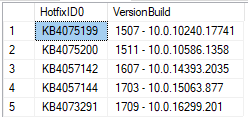
EDIT: The KB numbers are not increasing all the time, so I’ve got a query to look for the latest build:
select * from CM_Supplemental.dbo.Windows10Versions b
inner join
(
select
left (versionbuild, 4) [Version]
, max (CAST (REVERSE (SUBSTRING (REVERSE (VersionBuild), 1, CHARINDEX ('.', REVERSE (VersionBuild)) - 1)) as int)) [Build]
from CM_Supplemental.dbo.Windows10Versions
group by left (versionbuild, 4)
) m on b.VersionBuild like m.[Version] + '%' + CAST (m.Build as varchar)
order by VersionBuild desc
Match them against the Microsoft website to find what’s missing.
Today (2/6/2018) I will add:
insert into CM_Supplemental.dbo.Windows10Versions (HotfixID0, VersionBuild) values ('KB4077735', '1507 - 10.0.10240.17741') insert into CM_Supplemental.dbo.Windows10Versions (HotfixID0, VersionBuild) values ('KB4058258', '1709 - 10.0.16299.214')